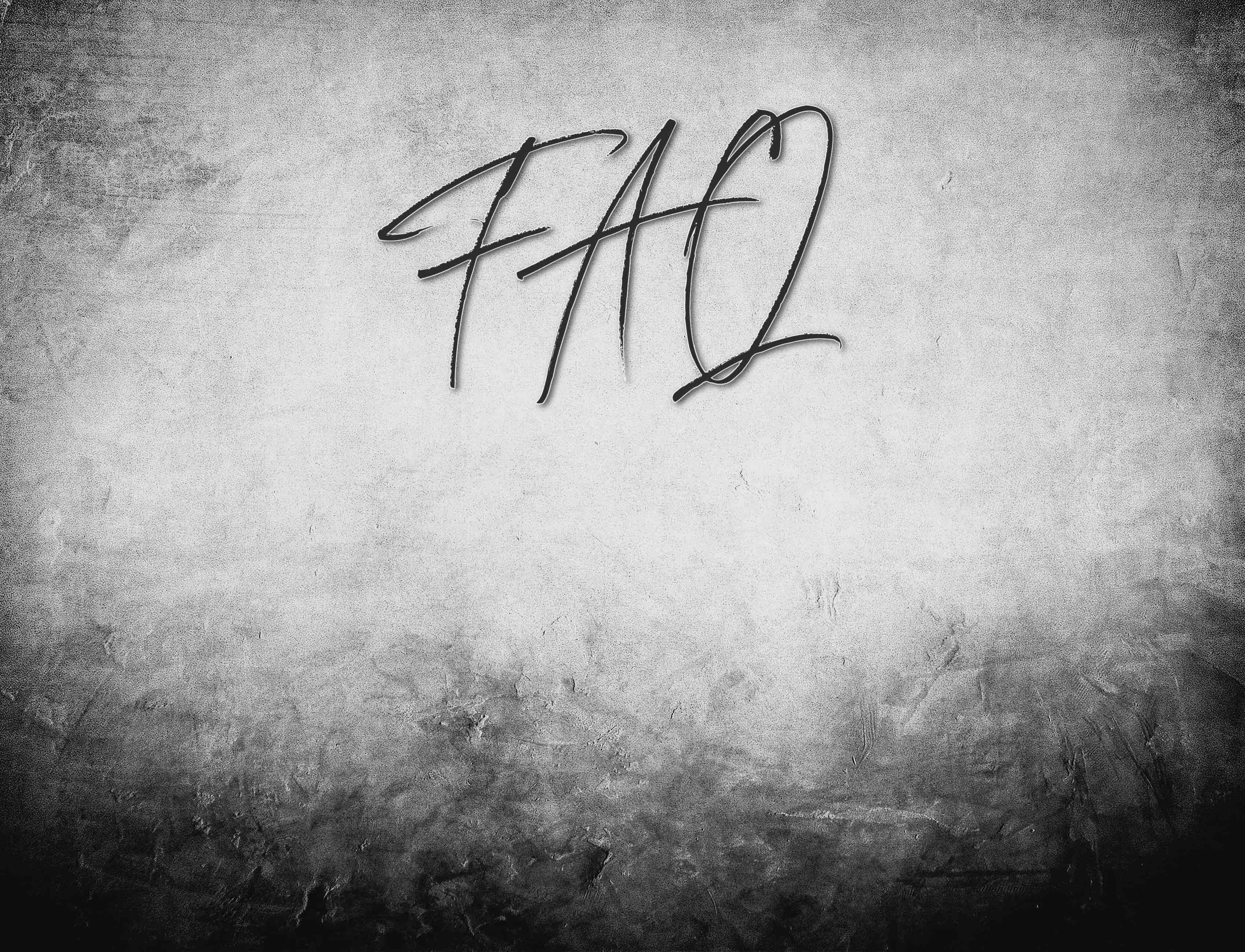Why can’t I track my service provider?
Tracking works via GPS. If your provider is using underground services or does not have available network, the tracking system may show an inaccurate location, or tracking error. Please note for security purposes you will only be able to track your service provider 1h prior to your appointment time, the tracking function will be disabled once your booking is completed.
Where can I update my bank details?
It’s important to keep your bank details up-to-date to ensure your payments are processed smoothly. If you need to update your bank details, please contact our team at info@tradze.com, and our Income team will assist you.
Why do I need an active payment method in place?
To comply with our membership terms, it’s necessary for all members to have an active payment method (either direct debit or recurring card payment) linked to their account. If you need to set this up, please contact us at info@tradze.com.
Understanding my invoice?
Tradze invoices include all relevant details about your membership payments. Your invoice will be issued after payment is received for your annual subscription.
How can I make a payment?
Payments should be made via card through the account portal once your account is set up.
Please note: cancelling your direct debit does not cancel your membership. If you cancel, you’ll be hidden from Tradze searches and will still incur charges.
How does using the app impact my pricing?
Messaging leads, sending quotes & invoices, and booking jobs through the Tradze app or website are included in your membership. There’s no additional cost for these services.
I've had a customer message via the app; can I still call or email them directly?
Yes, you can contact customers by phone or email in addition to using the app.
Can I reschedule or cancel an appointment or job booking with a customer?
Yes, you can reschedule or cancel job bookings directly through the app providing your the booking has been made via the platform.
I’m too busy and need to temporarily stop receiving leads.
Please contact our team at info@tradze.com, and we’ll help you manage your lead preferences.
How to join Tradze?
Ready to grow your business? Become a Tradze member! Contact our team at info@tradze.com to learn more about how Tradze can support your business and discuss our membership requirements.
I need to cancel my membership.
We don’t want to see you go! Please email our team at info@tradze.com to discuss your membership cancellation. Please note that cancellations can be processed before your 12-month contract is complete but no refunds will be provided.
Cancelling your direct debit won’t cancel your membership, and you will continue to be charged.
Will my membership automatically renew?
Yes, all memberships are set to automatically renew every 12 months unless you request otherwise. You will receive a renewal reminder via email approximately one month before your renewal date.
How do I add or update my accreditations?
Keeping your accreditations and certificates current reassures customers of your qualifications. You can update them by logging into your Tradze account and following the steps to add or edit your accreditations.
How do I update my Public Liability Insurance (PLI)?
Proof of active Public Liability Insurance is essential to reassure customers and may increase your chances of receiving jobs. If you’ve recently joined or need to update your insurance, you can provide or self-certify your policy details in your Tradze account.
How do I add photos to my profile?
We handle profile updates for you, including adding photos. If you have any specific requests, please contact us at info@tradze.com.
What is the cooling Off Period?
If you cancel your membership within 14 days of making payment, we will refund 50% of the payment. Please note that this refund reflects our administrative and marketing costs.